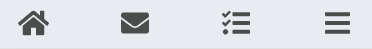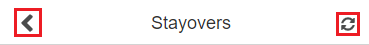Mobile Overview
Chorum Mobile is a complimentary service included with your subscription to Chorum PM, allowing staff to access and update several core functions while out on the property using a compatible mobile device such as a smart phone or tablet.
If you have not installed the app, or your property has not yet configured your system for use with the mobile app, see Mobile Setup (App).
Unlike Chorum PM where login requires you to access an internet browser (like Microsoft Edge or Chrome) and go to a specific website URL, Chorum Mobile only requires you to launch the app from your mobile device and enter your log in information. The app uses your Customer Code to locate and connect to the correct database, then uses your Chorum User to login.
If you do not know your Customer Code, you do not have a Chorum User account, or you are having difficulty logging in to the mobile app, please reach out to your manager or administrator for further assistance.
Once logged in, your account will remain logged in to the device until you manually log out, change your Chorum password, or uninstall the application from your mobile device. Depending on your hotel's configuration settings, you may receive push notifications on the device from applicable events (such as task assignments or instant messages) while logged in to the device. SMS Message and Data rates may apply.
Assuming you have already logged in, launching the app opens Chorum Mobile to your designated mobile home page. Regardless of which module(s) you have been given access to, all modules feature a navigation bar along the bottom of the menu with four buttons: Home, Messages, Tasks, and More Options.
- Home returns you to root menu of the module you are currently viewing. For example, while reviewing a housekeeping form in the Housekeeping module, tapping home returns you to the room assignments list.
- Messages displays all messages sent to you or your assigned distribution group via the Staff Messaging portal. You cannot reply to received messages from the mobile app at this time, but in future releases this ability will be added.
- Tasks displays all tasks assigned to you or your assigned distribution group via the Task Manager. By default, the menu only shows tasks with a due date of Today, but you may use the Upcoming tab in the upper right-hand corner to view tasks due on later dates. If you have been assigned a task and not yet viewed it, this button displays a notification icon in red showing how many "unseen" tasks are pending your review.
- More Options allows you to navigate between the different menus of the module you are viewing, and if you have access to multiple mobile modules, you can also navigate between them from here as well. Furthermore, you can use this menu to access your own personal settings, such as changing your default log in page.
When navigating Chorum Mobile's menus and forms, you may also notice the Back (an arrow pointing left) and Refresh (two arrows spinning) icons in the upper left and right corners, respectively. Tapping the back button returns you to the previous menu, while tapping the refresh button reloads the page and updates it with new information if available (such as new assignments or status changes).
To learn more about a particular menu or module, see below.
|
Module |
Description |
|---|---|
|
Housekeeping |
Housekeeping staff can use this module to access, review, and modify their daily housekeeping assignments from their mobile device. See Room Status (Mobile). Additionally, housekeeping staff can submit lost items found while on the property for tracking. See Lost & Found (Mobile) |
|
Housekeeping Supervisor |
The Housekeeping Supervisor module is identical to the Housekeeping module, except with the ability to access and update all housekeeper assignments. |
|
Maintenance |
Maintenance staff can use this module to access, review, and modify any outstanding maintenance requests from their mobile device. See Maintenance (Mobile). Note that OOO |
|
Managers |
Managers can use this module to access and review popular statistics reports related to the hotel's daily operations from their mobile device. At present, the following reports are available: Daily Projection (Mobile), Forecast (Mobile), and Managers Report (Mobile). |